Cloud Security Solutions for Personal Data Protection
Chosen theme: Cloud Security Solutions for Personal Data Protection. Protect your photos, messages, identity, and digital keepsakes with clear, human-first guidance on secure cloud setups, practical tools, and mindful habits. Join our community, share your experiences, and subscribe for weekly tips that make safeguarding your data feel simple, confident, and calm.


Start Smart: The Foundations of Secure Personal Cloud Use
Map what you keep in the cloud—IDs, tax documents, health files, photos, and private messages. Label what is most sensitive, purge what you no longer need, and avoid storing secrets you would never want accidentally shared.
Identity First: Strong Authentication for Everyday Safety
Replace passwords with phishing-resistant passkeys or hardware keys where possible. They are fast, easy on mobile, and dramatically reduce account takeover risks compared to passwords and SMS codes.

Encrypt Everything: Keys, Tools, and Simple Habits
Before uploading tax records or medical notes, encrypt them locally with a trusted tool. That way, even if your provider account is exposed, your most private files remain unreadable without your key.


Encrypt Everything: Keys, Tools, and Simple Habits
Use your provider’s key management service or a reputable password manager to store secrets safely. Rotate keys periodically, back them up securely, and never paste keys into random scripts or chat windows.
Share Wisely: Data Loss Prevention for Real Life
Use Expiring Links and View-Only Permissions
When sending documents, prefer links that expire and restrict downloading. Watermark sensitive PDFs, disable reshares, and add passwords to shared archives to protect against accidental forwarding and oversharing.
Label and Monitor Sensitive Files
Tag personal data and use built-in cloud labels. Set alerts for public links and unusual downloads. A quick weekly skimming of “Shared with others” catches many silent exposures before they spread.
The Cautionary Tale of the Open Folder
A reader once kept a family finance folder set to “Anyone with the link.” Months later, a search engine found it. After a frantic cleanup, they now use granular sharing, expiring links, and regular audits.
Backups That Bounce Back: Versioning and Recovery
Keep three copies of important data, on two different media types, with one offline or immutable. Combine your main cloud, an external drive, and a protected vault for durable resilience.
Enable file versioning and object lock where offered. If ransomware or mistakes hit, roll back quickly. Immutable snapshots cut through chaos and restore calm without paying a ransom.
Pick a weekend to simulate a loss: restore your photos, a document set, and a password vault. Time the process, fix gaps, and share your results with us so others can learn.

Secure Access: Networks, Devices, and Browsers
Avoid logging into cloud accounts over unknown public Wi‑Fi. Use your phone’s hotspot or a reputable VPN, and enable DNS encryption to limit snooping and downgrade attacks.

Visibility Matters: Logs, Alerts, and Rapid Response
Enable new device, new location, and password change alerts across all cloud providers. Route critical alerts to an email you check daily, and add push notifications for faster awareness.
Visibility Matters: Logs, Alerts, and Rapid Response
Skim recent logins, app connections, and file access every week. Remove apps you no longer use, revoke stale sessions, and watch for repeated failures from unusual regions.
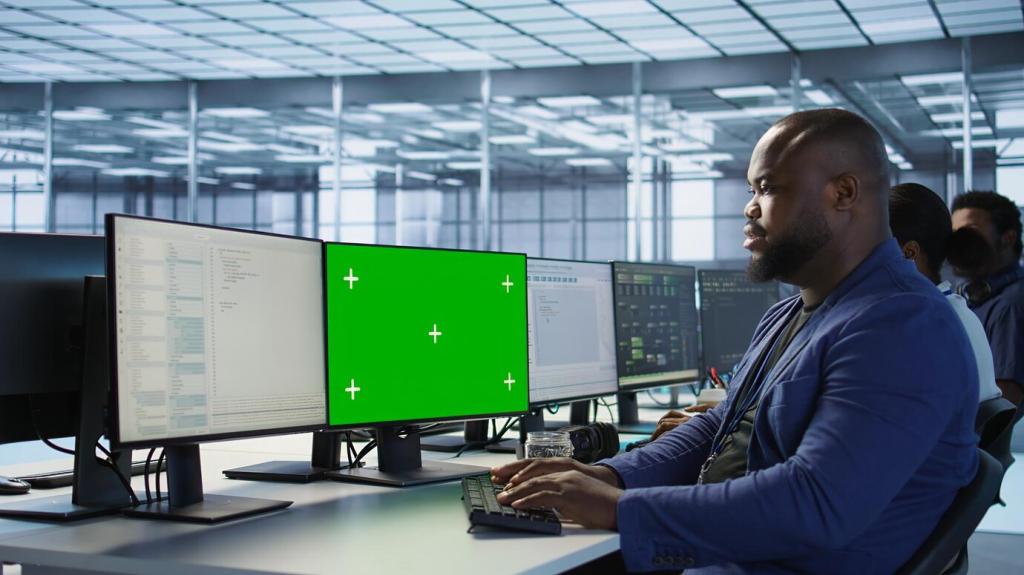

Privacy and Transparency: Own Your Digital Footprint
Read transparency reports and data processing terms. Prefer providers offering end-to-end options, strong regional controls, and clear ways to export or delete your data when you decide to move.
Privacy and Transparency: Own Your Digital Footprint
Set data location preferences when possible, reduce default retention windows, and disable features that collect more than you need. Less collected means less to protect and less to lose.
